Equations
Based on your self-created powerful equation terms, the underlying SOLIDWORKS® model can remodeled in a very fast, flexible and safe way. Across all existing components and subassemblies of the SOLIDWORKS® model!
VariXPASCAM finally enables the user to arrange and edit even extensive equation terms simply with the mouse, directly at the underlying SOLIDWORKS® model.
Additionally, further equation operations can be entered by keyboard, or compiled at the Variable management table by dragging and dropping the corresponding items.
The equations applied by VariXPASCAM have the same performance range as SOLIDWORKS® equations and are also mapped to genuine SOLIDWORKS® equations.
The equation terms can be arranged by:
-
selecting the corresponding dimensions directly in the SOLIDWORKS® model,
-
a Drag & Drop operation at the PASCAM Variable management table, as well as by
-
keyboard entry at the corresponding input box of the PASCAM Variable management window.
All equations and values are always placed in the top level of the assembly or the component.
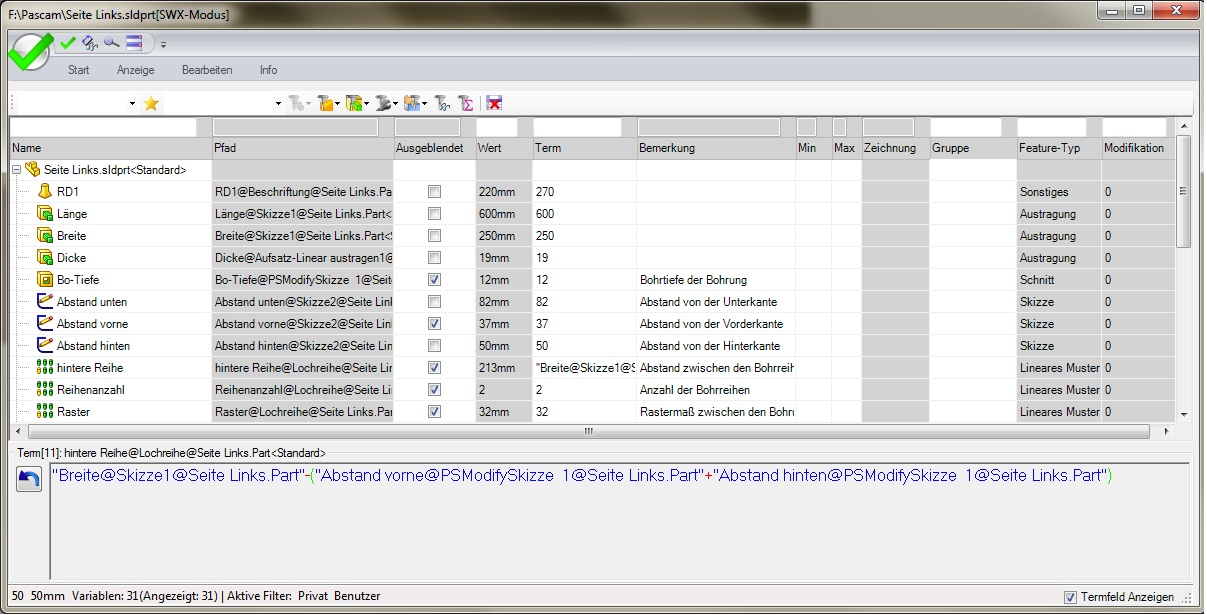
The equations can be arranged directly in the Variable management table. For better visibility the currently edited equation term is additionally displayed in a separate input box below the Variable management table.