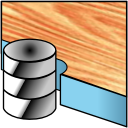 Machining based on a contour
Machining based on a contour
|
Contours can be determined in two
different ways: On the one hand by directly selecting
edges or surfaces, on the other hand by specifying 2D or
3D sketches of the SOLIDWORKS model. The latter in
particular offers completely new possibilities,
especially when machining complex contours. Automatic
contour tracing offers a safe and efficient method of
determining the machining path, and at the same time
sidesteps instead the need to manually specify
individual model elements in the correct sequence.
Correct machining paths can always be created this way,
especially when relying on model sketches. For full
control over the entire machining process, users can
still define individual starting points for each
contour.
Various contour preparation methods optimize the CNC paths in a way that they can be processed without any problems on the controlled CNC machine, especially when using tool radius compensation. In this way, radii are automatically adjusted, undersized model elements removed and geometries combined as required. Splines, hyperbolas and parabolas are not only linearized, but converted into tangential circular arcs, as far as this is technically possible, which results in a much smoother contour. All these optimization methods are machine-specific in order to provide the controlled machines with correspondingly optimal data. |
