|
Just by selecting a circle in
the SOLIDWORKS model, PASCAM Bea can create
a single drill hole,
whereby dimensions like the diameter and
depth of the hole are automatically derived
from the model geometry. The tool for
drilling can be explicitly specified by the
user, e.g. if a special tool is required,
otherwise the appropriate tool selection is
made automatically.
|
|
|
|
|
If there are several drilling
operations that have the same geometry and
originate from the same geometry feature, PASCAM
Bea will automatically pool and arrange them
into a clear and transparent drilling
group. If possible, these are then also
put out as a pooled drilling group in the CNC
program.
|
|
|
If no suitable drilling tool is
available for a certain drill hole, the
postprocessor can switch on demand to a suitable
milling tool instead and
initiate the machining of the drill hole as a
circular pocket. Any previously pooled drilling
groups are preserved.
|
|
|
|
|
For CNC machines that can
instantly drive dowels into the
resulting drill holes straight after the
drilling operation, the corresponding machining
strategies can be easily and safely created in
PASCAM Bea. The individual machining steps are
also natively put out into the CNC program.
|
|
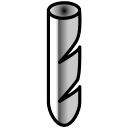 Drilling
Drilling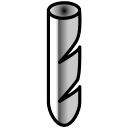 Drilling
Drilling