Visibility of variables
In
VariXPASCAM you can declare certain variables as
"hidden". This enhances the clear breakdown in the layout of
parameters, particularly because big assemblies contain a vast
number of dimensions which, however, usually don't have to be
modified and thus don't have to be visible at the moment.
These
"hidden" dimensions are suppressed in their visibility for the user and aren't displayed in the
PASCAM Variable management per default, however, they can be made
visible again at a fingertip. The clear presentation of the
parameters in the variable table provides a quick orientation for
the user in the design process.
On top of that the primary user, who created the variables in the first place, is able to control with the "hidden" definition, which dimensions are suitable for subsequent modifications and can be directly accessed by another user and which dimensions should not be modified. This facilitates distributed team work during the design process by clearing editable parameters for other team members.
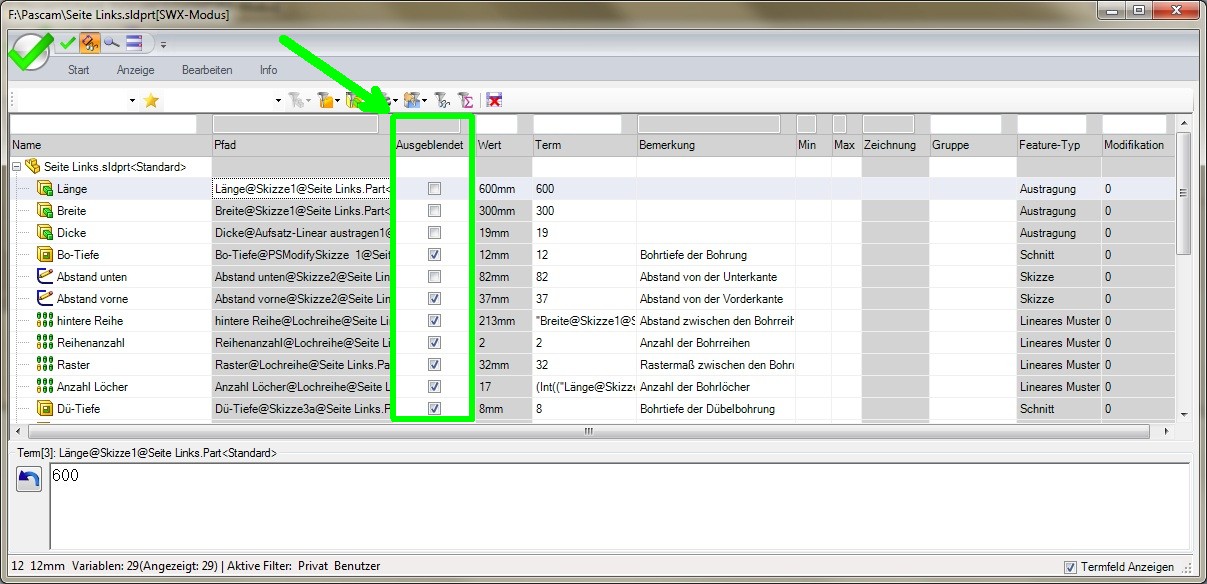
In the depicted assembly at the variable management table only the dimensional features for overall length, width and thickness as well as the sketch feature called "distance below" are completely visible while the other dimensions are "hidden" and invisible in the table (see check marks at the 'Hidden' column).
If the assembly with the hidden dimensions is used later as a sub-assembly in another assembly, the hidden dimensions can be un-suppressed and made visible again by unchecking the corresponding boxes at the 'Hidden' column for subsequent modifications.