Total integration
VariXPASCAM is seamlessly integrated into SOLIDWORKS®.
You can activate the PASCAM Variable management either by
-
clicking on an icon in the PASCAM tool bar
 or
or
-
at the integrated PASCAM menu
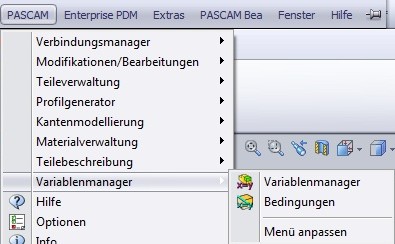 .
.
The VariXPASCAM window will hide, when the operations are finished; but it can also be set to stay permanently activated in the foreground.
Optionally you can use the PASCAM Variable management table
permanently activated on a secondary computer monitor, while at the
same time the modifications on the SOLIDWORKS® model are
visible due to the free view on the primary monitor:
Many users, especially users working with extensive assemblies, keep
the PASCAM Variable management table permanently open on a secondary
computer monitor to control their models safe and easily with this
smart (re-)engineering solution. So the equations of the model
assembly simply can be edited, modified and (re-)arranged by Drag &
Drop operations across several sub-assemblies and components.