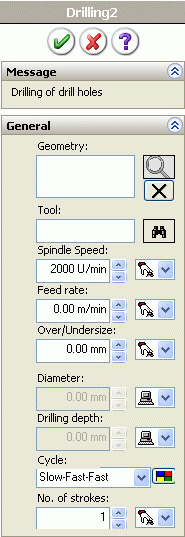Manufacturing feature
|
|
PASCAM Bea is based on the concept of manufacturing features. Every manufacturing feature or machining strategy can be parameterized interactively by manufacturing parameters or by equations. All geometry data are acquired directly from the SOLIDWORKS® model. Thus all modifications in the model geometry are transferred and updated immediately at the CNC program on a push of a button. The interactive input is carried out in fully integrated machining strategy dialogs directly in SOLIDWORKS®. It can be controlled, whether manufacturing parameters are determined automatically by the CAM system itself, if they are controlled via PASCAM WoodWorks material equations or entered manually. Of course an descriptive online help is available for every dialog, which guarantees a quick support, particularly to CAM beginners. Furthermore additionally individual parameters can be set for all available postprocessors, such as hood control or the computing of measurements (MPR interface). The tool selection can be carried out either automatically or manually, directly on the tool and technology databases of the used postprocessor. Manufacturing features can be suppressed optionally for the generation process. This can be done manually or via user-defined geometry conditions. The manufacturing order and toolpaths are represented graphically at the PASCAM Bea manufacturing tree and can be modified simply by Drag & Drop or suppressed at any time. |