Powerful saving options
PASCAM WoodWorks offers two additional, very powerful, file saving methods that are very helpful to store your detailed, manufacturing-ready assembly-files for easy and efficient re-use in new design projects:
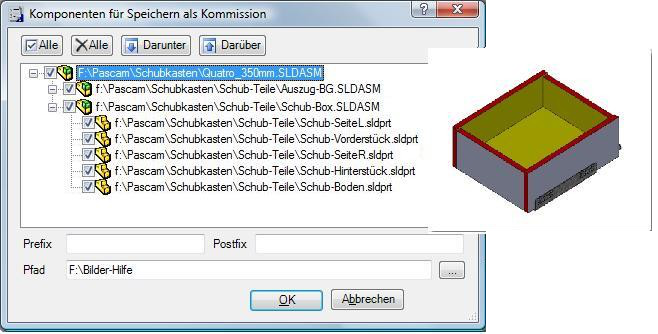
- "Save as Commission" is used to create
dimensionally modified product model variants, based on
existing, comprehensively designed original assemblies. At the
same time all existing equations and external references of the
individual components of an assembly will be transferred to the
newly created copy of the assembly.
In addition to building on copies of existing components, the user can also resort to newly designed components.
Demonstration of "Save as Commission" by a cabinet furniture:
Click 'Settings'-'Subtitles' for descriptive English subtitles on this YouTube video:
- "Save project-specific" is used to save
individual parts or subassemblies of an assembly, which is
currently open for editing, with new file names, to make use of
them as components for another design project.
In contrast to the "Save as Commission"-method, where the whole original assembly is the basis for the re-use at other design projects, the "Save project-specific"-command enables the user to use only selected, individual parts or sub-assemblies of the original assembly for this purpose.
Demonstration of "Project-specific saving" by reusing an existing part of a drawer unit at a cabinet furniture:
Both saving methods offer the advantage for the user to resort -
in a simple and secure way - to proven, self-developed templates.
Which are available in the form of previously saved assembly files,
or recurring design components - without having to re-design
complete assemblies/subassemblies or create product models from
scratch in a time consuming and potentially error-prone way at the
design process.
Instead the user can fall back on read-only templates of
manufacturing-ready assembly-files and create straightforward copies
with this methods - including all the equations and references of
these proven, complete assemblies or the selected sub-assemblies.
These copies can then quickly be changed dimensionally at the design
process, as needed for the current design project.
Both saving methods are also fully available in VariXPASCAM, our software solution for "regular" SOLIDWORKS® users, outside the woodworking sector, who have a need for efficient variant engineering.